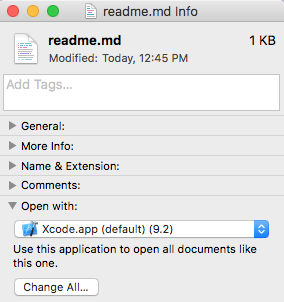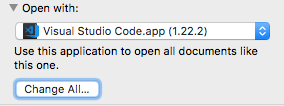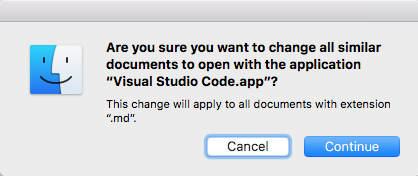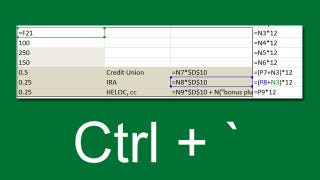I wrote a bit on using screen from my Mac in The woods and trees of OpenSuSE on single-board computers – image abbreviations – and getting it installed using OS X.
The coverage was way too brief and also buried in large post.
Today, I want to focus on some things related to properly terminating a a screen window, session or screen by itself from a Mac which somehow is one of the harder things for me to do.
I’m talking about sessions and windows, because screen is a terminal multiplexer, which can also put a serial link in a window on a session. So screen is not “just” a serial console terminal application by itself.
Part of being hard is probably that even on for instance 10.12 Sierra, Apple ships a fairly old version: screen --version returns Screen version 4.00.03 (FAU) 23-Oct-06 whereas after 2014 (before that, screen development was pretty stalled) many new versions appeared: [WayBack] screen.git.
It makes it less hard that it hardly reproduces, and seems to reproduce less with the screen version I installed through homebrew: Screen version 4.06.02 (GNU) 23-Oct-17.
Time to make some notes so I can hopefully amend them later with solutions.
The screen magic key
When screen gives you a session to a terminal, all but one key are being routed through on a 1-on-1 base except for a “magic” key combination: Ctrl–a (which the documentation abbreviates as C-a).
Following the Ctrl–a combination, you can type a character (sometimes that needs Ctrl too) for a lot screen functionality (for a start, see the “Getting help” below).
Listing existing screen sessions and windows
Each screen process has one session
You list screen sessions from the command-line. I usually combine the latter with getting a process list as well using this command because the process list will show you parameters passed to screen:
ps -ax | grep screen && screen -list
which gets you output like this:
31992 ttys019 0:00.01 screen
29040 ttys020 0:00.04 screen /dev/cu.usbserial 115200
31898 ttys021 0:00.01 screen
32503 ttys025 0:00.00 grep screen
There are screens on:
29041.ttys020.RMBPro1TBJWP (Attached)
31899.ttys021.RMBPro1TBJWP (Attached)
31993.ttys019.RMBPro1TBJWP (Attached)
3 Sockets in /var/folders/zr/dsp77fhs6zq179n72lykjrjw0000gq/T/.screen.
Many people abbreviate screen -list as screen -ls, but I like descriptive commands over cryptic ones.
What you see is that:
- there are three screen sessions of which one is using a USB serial device.
- there is one session per screen session
Windows are within sessions
From within each session, you can use the Ctrl–* combination to list the Windows. For the both non-serial sessions – looked like this on my machine:
term-type size user interface window
---------- ------- ---------- ----------------- ----------
xterm-256c 84x28 jeroenp@/dev/ttys019 0(bash) rwx
and
term-type size user interface window
---------- ------- ---------- ----------------- ----------
xterm-256c 84x28 jeroenp@/dev/ttys021 1(bash) rwx
The first was for session 31899.ttys021.RMBPro1TBJWP, the second for 31993.ttys019.RMBPro1TBJWP.
Attaching (or re-attaching) to an existing session
The -x parameter can attach to both an Attached or a Detached screen session. This allows for:
- multiple Mac
terminal tabs to see the same content
- getting access to a detached session (because you – maybe by accident – closed terminal, or detached the session)
Detached sessions keep their windows and the commands running in those windows. This allows you to have long-running scripts starting from the terminal but not terminated when the terminal closes.
So in my case, this command attaches to the second session not matter if it is attached or detached.
screen -x 31993.ttys019.RMBPro1TBJWP
Killing an existing window
When killing a window, all the processes in that window will be killed too.
Typing Ctrl–a followed by k or Ctrl–k will kill the current window.
Killing a session with all windows
When killing a session, it will kill all the windows with all the processes in those windows.
Typing Ctrl–a followed by Ctrl–\ will kill the current session with all the windows in it. On some Linux systems, you can replace Ctrl–\ with just \.
I’ve not run into dead sessions yet, but if I do, I should try the -wipe command line option as shown in [WayBack] How to kill a dead screen session? – Stack Overflow (which also shows this can fail if you run out of disk space, but then you have bigger issues).
TODO: Killing a session that seems attached but isn’t
I still need to research this further, as every now and then I run into this:
# ps -ax | grep -w screen && screen -list
29040 ?? 0:00.04 screen /dev/cu.usbserial 115200
35724 ttys025 0:00.00 grep -w screen
There is a screen on:
29041.ttys020.RMBPro1TBJWP (Attached)
1 Socket in /var/folders/zr/dsp77fhs6zq179n72lykjrjw0000gq/T/.screen.
Wiping it fails:
# screen -wipe 29041.ttys020.RMBPro1TBJWP
There is a screen on:
29041.ttys020.RMBPro1TBJWP (Attached)
1 Socket in /var/folders/zr/dsp77fhs6zq179n72lykjrjw0000gq/T/.screen.
Attaching however times out:
# screen -x 29041.ttys020.RMBPro1TBJWP
For now, the only option is to reboot my system.
I’ve seen this happening mostly with cables that present themselves as prolific PL2303HX chipset.
So I will get some TTL debug cables based on other chipsets.
These posts will help finding about the available serial cables:
Getting help
It is daunting, but the man screen page [WayBack] has a truckload of information, for instance on the command-line options, key bindings and much more.
If you like on-line lists of tips more, then follow these:
The man page will get you most of that information:
Start screen
Screen version 4.00.03 (FAU) 23-Oct-06
Copyright (c) 1993-2002 Juergen Weigert, Michael Schroeder
Copyright (c) 1987 Oliver Laumann
This program is free software; you can redistribute it and/or modify it under the
terms of the GNU General Public License as published by the Free Software
Foundation; either version 2, or (at your option) any later version.
This program is distributed in the hope that it will be useful, but WITHOUT ANY
WARRANTY; without even the implied warranty of MERCHANTABILITY or FITNESS FOR A
PARTICULAR PURPOSE. See the GNU General Public License for more details.
You should have received a copy of the GNU General Public License along with this
program (see the file COPYING); if not, write to the Free Software Foundation,
Inc., 59 Temple Place - Suite 330, Boston, MA 02111-1307, USA.
Send bugreports, fixes, enhancements, t-shirts, money, beer & pizza to
screen@uni-erlangen.de
[Press Space or Return to end.]
Here you can press Ctrl-A followed by : to get a prompt where you can type help:
[Press Space or Return to end.]
:help
There you get one or two (depending on your terminal size) pages of help:
Screen key bindings, page 1 of 2.
Command key: ^A Literal ^A: a
break ^B b license , reset Z
clear C lockscreen ^X x screen ^C c
colon : log H select '
copy ^[ [ meta a silence _
detach ^D d monitor M split S
digraph ^V next ^@ ^N sp n suspend ^Z z
displays * number N time ^T t
dumptermcap . only Q title A
fit F other ^A vbell ^G
flow ^F f pow_break B version v
focus ^I pow_detach D width W
hardcopy h prev ^H ^P p ^? windows ^W w
help ? quit ^\ wrap ^R r
history { } readbuf < writebuf >
info i redisplay ^L l xoff ^S s
kill ^K k remove X xon ^Q q
lastmsg ^M m removebuf =
[Press Space for next page; Return to end.]
followed by:
Screen key bindings, page 2 of 2.
^] paste .
" windowlist -b
- select -
0 select 0
1 select 1
2 select 2
3 select 3
4 select 4
5 select 5
6 select 6
7 select 7
8 select 8
9 select 9
] paste .
[Press Space or Return to end.]
–jeroen
Partially based on: [WayBack] terminate screen monitoring serial port – Unix & Linux Stack Exchange.
 For quite a while, I had the error “The application “Audacity.app” can’t be opened.” and Audacity still opening. Clicking the OK button often enough made me hunt for the solution:
For quite a while, I had the error “The application “Audacity.app” can’t be opened.” and Audacity still opening. Clicking the OK button often enough made me hunt for the solution: