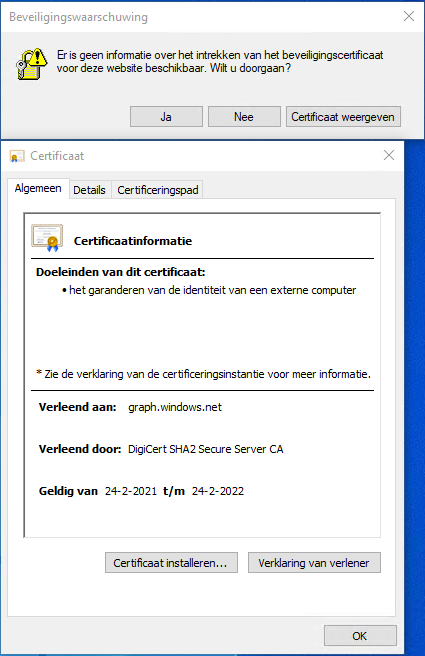Via [Archive] Daniël Verlaan on Twitter: “Het is lief dat mensen iets willen doen, maar dit is even “effectief” als heel vaak op je F5-knop drukken. Als je zonder technische kennis mee wil helpen, draai een Tor Snowflake zodat Oekraïners en Russen toegang blijven houden tot een vrij internet: …” / Twitter:
[Wayback/Archive] Snowflake
Snowflake is a system to defeat internet censorship. People who are censored can use Snowflake to access the internet. Their connection goes through Snowflake proxies, which are run by volunteers. For more detailed information about how Snowflake works see our [Wayback/Wayback] documentation wiki.
Run a Proxy
If your internet access is not censored, you should consider installing the Snowflake extension to help users in censored networks. There is no need to worry about which websites people are accessing through your proxy. Their visible browsing IP address will match their Tor exit node, not yours.
If you would like to run a command-line version of the Snowflake proxy on your desktop or server, see our [Wayback/Archive] community documentation for running a standalone Snowflake proxy.
Use Snowflake
If your internet access is censored, you should download [Wayback/Archive] Tor Browser.
–jeroen





 Install in Firefox
Install in Firefox Install in Chrome
Install in Chrome