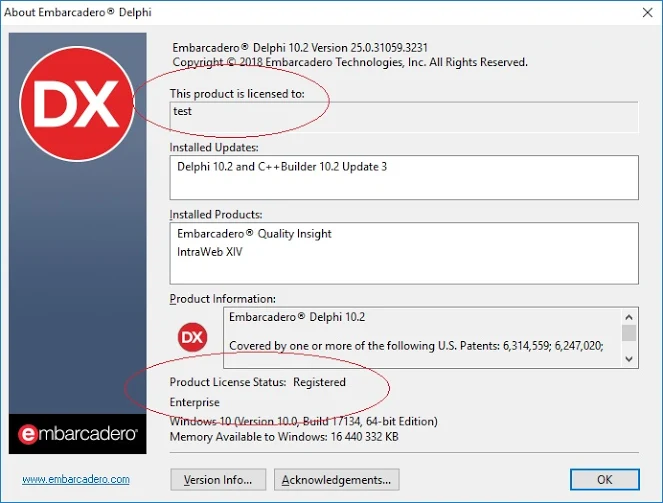Your Delphi “licensed to” might be totally different from what it is actually licensed to.
From [WayBack] Hello people, any idea what exactly mean …licensed to test ??? My Delphi is registered with a valid account, subscription, serial number and so on. – Dobrin Petkov – Google+, at least these sources might be used different from the actual licensee name:
- the VLAN name
- the Windows username of the one that installed it
- the Windows licensee
–jeroen