Windows 10 Creators update and Delphi debugging don’t go well…
Posted by jpluimers on 2017/05/02
Not sure what the cause and effect are, but various people are having issues running Delphi versions on Windows 10 Creators update. Debugging takes an exceptional long time to load the debuggee.
According to Marco Cantu, it is not limited to Delphi:
“It looks like a change in libraries code relocation, and it affects all debuggers — not just ours.”
A roll-back does make them work again but … there is only a very limited time frame to roll back from Windows 10 Creators update (think days, not weeks).
So for now: if you use Delphi do not install the Windows 10 Creators update unless you:
- can revert back to a full system backup
- can roll back in time
Examples:
- [WayBack] Anyone else having issues with Delphi on Windows 10 Creators update… XE7 de… XE7 debugger loads/unloads runtime packages a bunch of times… then it won’t sto… – Vincent Parrett – Google+
- [WayBack] Delphi 10.1/10.2 Runtime Packages loading time in IDE (Windows 10 Creator)
- [WayBack] In Windows [10.0.16188.1000], the Ide main thread always be suspended, even you try to resume manually, that why you can’t use 10.2 Tokyo in 10.0.16188 – Zhan Wang – Google+
- [WayBack] Delphi / RadStudio IDE not appearing after Windows 10 Insider 16184 update – Stack Overflow
- Bug tracker RSP-17972: Non-functional debugger after updating to Windows 10 Creators
The the last link cannot be archived, not is publicly accessible, I’ve quoted some parts:
The debugger goes haywire for everyone in our organization with Creators and Tokyo/Berlin. Reverting to Windows Anniversary brings back the sanity.
Debugger problems with Tokyo/Berlin and Creators:
- App takes a long time to load with modules loading and unloading and re-loading many times
- IDE freezes
- Memory consumption of bds.exe explodes, sometimes (> 3GB)
I will attached before and after screenshots showing how modules load and unload and re-load with Windows 10 Creators.
I presume these problems have the same root cause(s) than those in https://forums.embarcadero.com/thread.jspa?messageID=884382
Note that Microsoft is still fledging out issues in Windows 10 Creators Upgrade despite pushing it to more and more Windows 10 machines: [WayBack] Windows 10 Creators Update rollout: First phase update – Windows Experience BlogWindows Experience Blog
–jeroen
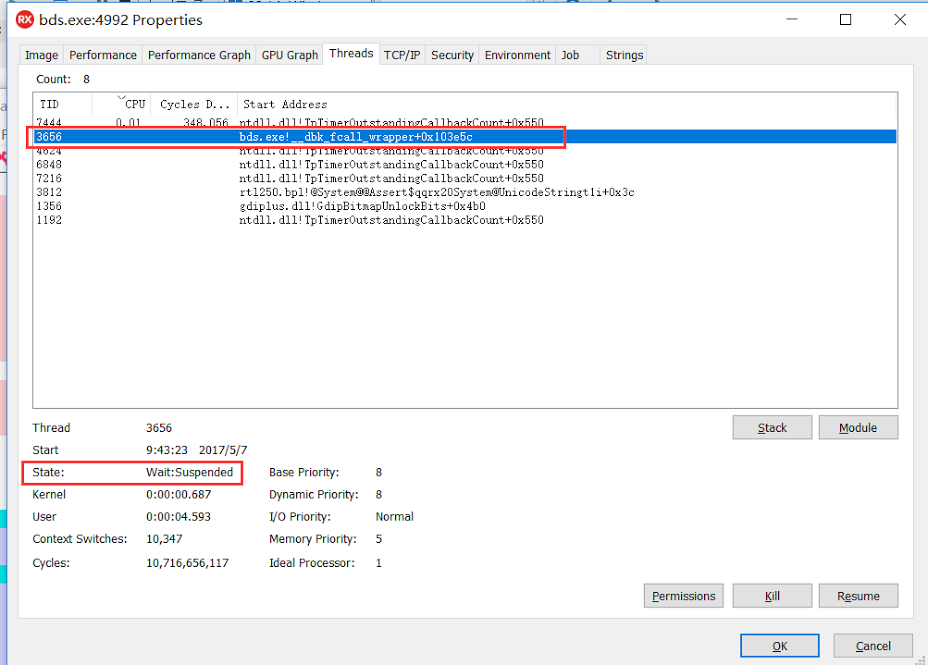






Oscar Pererya said
I just disabled Windows Defender and I’m debugging again
jpluimers said
Which Windows 10 version+edition do you use?
StSlam said
Borland C++ Builder 6
Same problems…
Bug fixes from both sides for “Windows 10 Creators update and Delphi debugging don’t go well” « The Wiert Corner – irregular stream of stuff said
[…] looks like Microsoft and Embarcadero solved their ends for [WayBack] Windows 10 Creators update and Delphi debugging don’t go […]
Gordon Niessen said
Is there a way to White List DLLs and BPLs that we are using, so Windows doesn’t unload them?
jpluimers said
I’ve no idea, but I like the suggestion!
KMorwath said
You shouldn’t be surprised. Now every Windows 10 user is a beta tester for Microsoft – especially if you don’t use the Enterprise edition and don’t lock it to the LTSB branch, and you update early without waiting for the update to arrive automatically.
And you thought you were just testing Embarcadero software…
Anyway, that’s another reason to develop on a stable system and just test on “unstable” ones.
darianmiller said
Related: https://developercommunity.visualstudio.com/content/problem/45291/windows-10-creators-update-breaks-the-windows-10-m.html “When I run my program in x64 mode on the local machine (not the emulator) and I hit the ‘X’ button to close the program the debugger doesn’t exit. I have to kill the process or stop the debugger manually. If I run the program without the debugger, hitting ‘X’ will cause the process to exit after about a 30 second delay.”
jpluimers said
Thanks.
KMorwath said
That looks to be an unrelated issue, and the solution was to update the nVidia graphic driver.
Fronzel Neekburm said
As far as I understood it from the Embarcadero forum post, it only affects your application when you’re doing something with linking BPL files in, right? We haven’t been noticing anything weird and running the Creator’s Update for a week or so. Nothing unusual on VS either.
jpluimers said
From what I see in the screenshots of https://quality.embarcadero.com/browse/RSP-17972 both DLLs and BPLs are unloaded/reloaded.