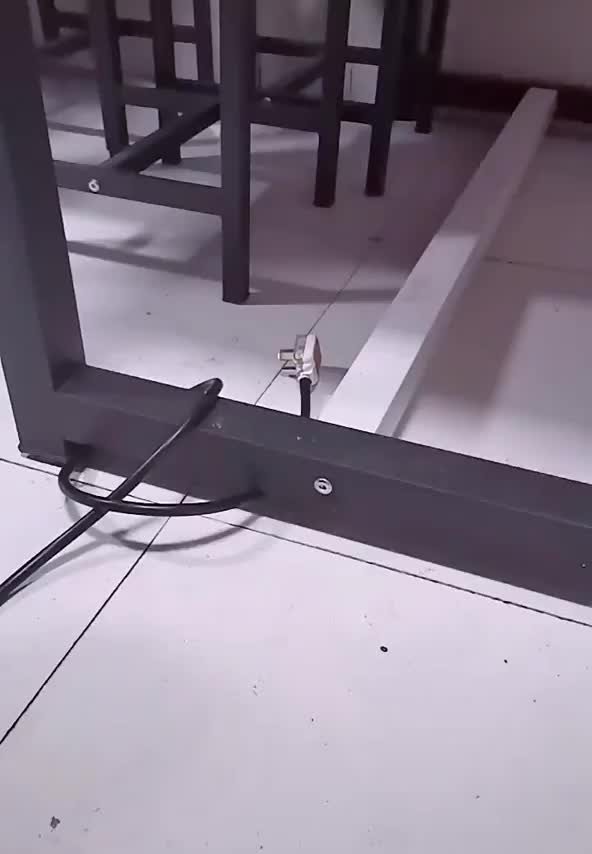Hangouts is being replaced by Google Chat
Oh boy, this is probably a prelude to Google Hangouts, as it originates from Google+, following the Google+ feat: death for personal users.
[Wayback] Learn about the switch from classic Hangouts to Google Chat – Computer – Hangouts Help started with
Google Chat launched to Google Workspace accounts in 2017 and is now available for free on personal accounts. When you switch from classic Hangouts to Google Chat on your personal account, you
but then came this in the list of limitations:
- Video call ringing isn’t available on Google Chat. If you use classic Hangouts for direct video calls that ring, don’t switch to Google Chat. To start a video call in Google Chat, you can drop a Google Meet chip into the conversation and dial in.
Now looking for an integrated chat and video call option that my mentally retarded brother understands, as the non-straightforward integration of Google Chat and Google Meet features won’t cut it for his mental abilities.
Via: [Archive.is] Jeroen Wiert Pluimers on Twitter: “Oh dang: how long will Google Hangouts last? It is the easiest (and currently only well known) way for my mentally retarded brother to have video calls with his caretakers and us.”
–jeroen
PS: Blocks also do not transfer to Google Chats. At myaccount.google.com/blocklist you can find who you blocked.