I thought the C332 had the same engine as the MC342, as internally the printing part looks identical.
Boy, I was wrong. Toner cartridges, though fitting physically, are not compatible, despite having the same image drum part 44968301.
So the MC342 and C332 have different toners that are physically so similar that they fit, but electronically different.
While searching, I found the C332 by default has 1 gigabyte of memory and no upgrade option, but the MC342 only has 256 megabyte of memory and can be upgraded with one 512 megabyte module to 768 megabyte. This improves printing performance considerably.
The memory module part number is 01182908, which is horrendously expensive despite it being a PC4200 DDR2 SO-DIMM, which means PC5300 and higher should also work.
Historically between EUR 100 and EUR 350 ([Wayback] Oki 01182908 – Prijzen – Tweakers) or GBP 250 ([WayBack] OKI 512MB RAM Memory Upgrade for B721, B731, B840, C321, C330, C530, C531, C610, C612, C711, C712, C822, C823, C831, C833, C841, C843, MC332, MC342, MC351, MC352, MC361, MC362, MC561, MC562 printers)
So via [Archive.is] 512mb ddr2 sodimm – veilingkijker – nieuw en tweedehands I found [Wayback] ≥ Apple 512mb DDR2 667MHz SODIMM – Geheugens – Marktplaats.nl and tried it.
[Wayback/Archive.is] 512MB DDR2 144PIN for OKI Color Printers MC332dn, MC342 N MC332dn, MC342dn, MC342dnw, MC352dn MC352dn L: Amazon.de: Computers & Accessories

[Wayback] MC561 & C330 C711 C530 C610 512MB DDR2 SODIMM MEMORY RAM FOR OKI MC361 C831 C841 SERIES PRINTERS 70061901, 01182908 news9world.com
Installing the memory module is described at page 135 of [Wayback] 45002102EE7_MC562_UG_EN_29888.pdf
The models
[Wayback] MC342dn | DISCONTINUED PRODUCTS | Products | OKI Europe Ltd | Printers and Solutions
Default administrator credentials user admin, password aaaaaa.
[Wayback] Specification | C332 | C300 Series | OKI Europe Ltd
Default administrator credentials: user admin, password 999999.
The toners / accessories
[Wayback] MC342dn | Colour Multifunction Printers | Consumables, Accessories & Part Numbers | Printers, Printing Solutions and Managed Print Services
Options
|
Item |
Type |
Price |
Notes |
|
 256 MB RAM 256 MB RAM |
01182907 |
|
|
|
 512 MB RAM 512 MB RAM |
01182908 |
|
|
Consumables
|
Item |
Type |
Price |
Notes |
|
 Black Small capacity toner cartridge Black Small capacity toner cartridge |
44973536 |
|
2,200 pages *1 |
|
Black Small capacity toner cartridge |
44973544 |
|
2,200 pages *1 |
|
 Yellow Small capacity toner cartridge Yellow Small capacity toner cartridge |
44973533 |
|
1,500 pages *1 |
|
Yellow Small capacity toner cartridge |
44973541 |
|
1,500 pages *1 |
|
 Magenta Small capacity toner cartridge Magenta Small capacity toner cartridge |
44973534 |
|
1,500 pages *1 |
|
Magenta Small capacity toner cartridge |
44973542 |
|
1,500 pages *1 |
|
 Cyan Small capacity toner cartridge Cyan Small capacity toner cartridge |
44973535 |
|
1,500 pages *1 |
|
Cyan Small capacity toner cartridge |
44973543 |
|
1,500 pages *1 |
|
 Rainbow Image Drum Rainbow Image Drum |
44968301 |
|
30,000 pages *2 *3 |
*1 Number of A4 pages yield compliant with ISO/IEC 19798.
*2 Average A4 life based on a typical office environment.
*3 30,000 K 20,000 CMY
[Wayback] C332 | Colour Printers | Consumables, Accessories & Part Numbers | OKI Europe Ltd
Options
|
Item |
Type |
Price |
Notes |
|
 Additional Paper Tray Additional Paper Tray |
44472102 |
|
Capacity of 530 sheets of 80gsm. |
|
 Cabinet Cabinet |
01314101 |
|
|
|
 WLAN Interface WLAN Interface |
45830202 |
|
|
Consumables
|
Item |
Type |
Price |
Notes |
|
Black Toner cartridge |
46508712 |
|
3,500 pages *1 |
|
Black Toner cartridge |
46508716 |
|
1,500 pages *1 |
|
 Yellow Toner cartridge Yellow Toner cartridge |
46508709 |
|
3,000 pages *1 |
|
 Yellow Toner cartridge Yellow Toner cartridge |
46508713 |
|
1,500 pages *1 |
|
 Magenta Toner cartridge Magenta Toner cartridge |
46508710 |
|
3,000 pages *1 |
|
 Cyan Toner cartridge Cyan Toner cartridge |
46508711 |
|
3,000 pages *1 |
|
 Cyan Toner cartridge Cyan Toner cartridge |
46508715 |
|
1,500 pages *1 |
|
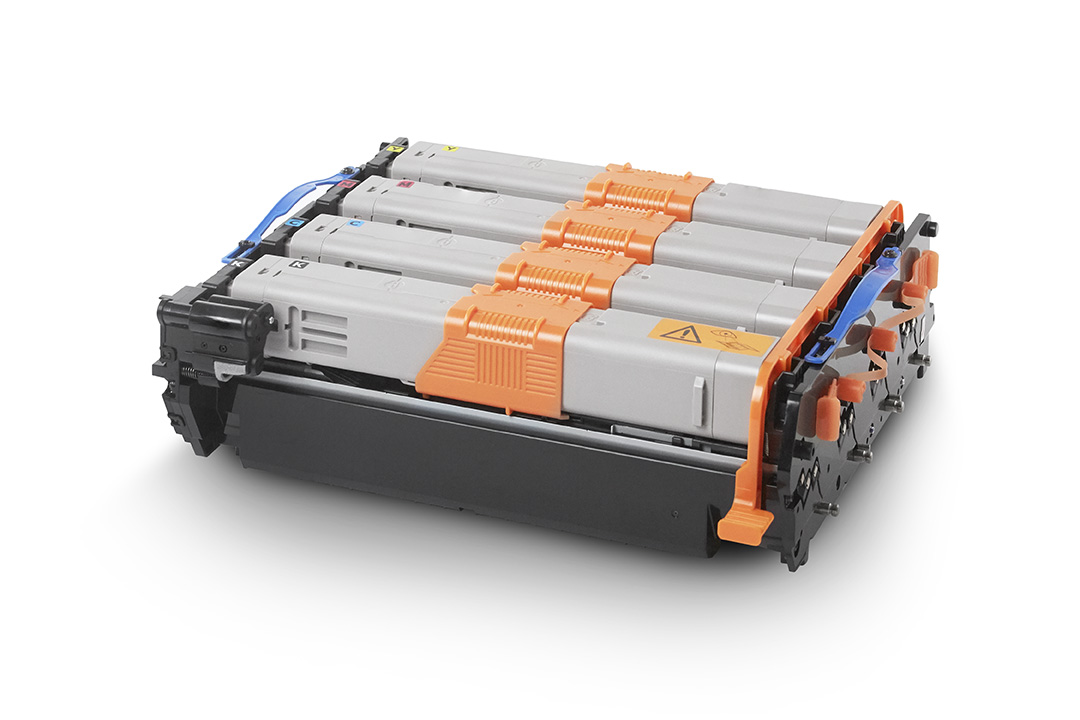 CMYK Image Drum CMYK Image Drum |
44968301 |
|
30,000 pages *2 *3 |
|
 Fuser unit Fuser unit |
44472603 |
|
60,000 pages |
|
 Transfer Belt Transfer Belt |
44472202 |
|
60,000 pages |
*1 Number of A4 pages yield compliant with ISO/IEC 19798.
*2 Average A4 life based on a typical office environment.
*3 30,000 K 20,000 CMY
MC342 toner in C332 printer
As soon as you put a black MC342 toner in a C332 toner, you will get this error in the display: SERVICE CALL 231:ERROR 08 (see picture and [Wayback/Archive.is] oki service call 231 error 08 – Google Search)
This error only goes away when:
- you re-insert the original toner cartridge
- then power-down and power-up the printer
I could not find C332 specific information for this error, but similar models do have it (partially) listed (note the 08 error for the C332 means the black toner cartridge, not the cyan one):
Toner sensors
Read the rest of this entry »







 256 MB RAM
256 MB RAM 512 MB RAM
512 MB RAM Black Small capacity toner cartridge
Black Small capacity toner cartridge Yellow Small capacity toner cartridge
Yellow Small capacity toner cartridge Magenta Small capacity toner cartridge
Magenta Small capacity toner cartridge Cyan Small capacity toner cartridge
Cyan Small capacity toner cartridge Rainbow Image Drum
Rainbow Image Drum Additional Paper Tray
Additional Paper Tray Cabinet
Cabinet WLAN Interface
WLAN Interface Yellow Toner cartridge
Yellow Toner cartridge Yellow Toner cartridge
Yellow Toner cartridge Magenta Toner cartridge
Magenta Toner cartridge Cyan Toner cartridge
Cyan Toner cartridge Cyan Toner cartridge
Cyan Toner cartridge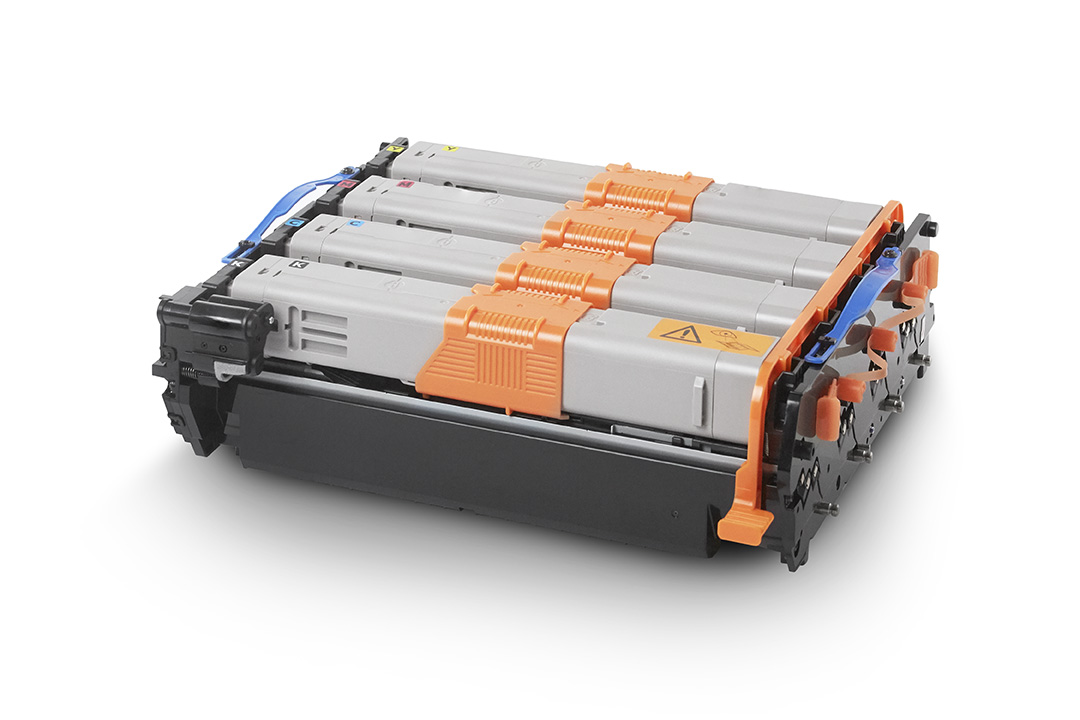 CMYK Image Drum
CMYK Image Drum Fuser unit
Fuser unit Transfer Belt
Transfer Belt