GoogleDriveFS.exe – System Error; The program can’t start because libcef.dll is missing from your computer. (it wasn’t missing)
Posted by jpluimers on 2022/10/17

GoogleDriveFS – cannot find libcef.dll
Don’t you love errors after things try to audo-update themselves without testing preerquisites:
--------------------------- GoogleDriveFS.exe - System Error --------------------------- The program can't start because libcef.dll is missing from your computer. Try reinstalling the program to fix this problem. --------------------------- OK ---------------------------
The message was from the csrss.exe Client/Server Runtime Subsystem – Wikipedia process:
GoogleDriveFS – cannot find libcef.dll – csrss.exe is the host process
Of course it was there:
GoogleDriveFS – cannot find libcef.dll – it is there
And valid:
GoogleDriveFS – cannot find libcef.dll – it is valid
Regrettably, [Wayback/Archive.is] “GoogleDriveFS.exe” “The program can’t start because libcef.dll is missing from your computer. Try reinstalling the program to fix this problem.” – Google Search returned nothing relevant.
The broader [Wayback/Archive.is] “The program can’t start because libcef.dll is missing from your computer. Try reinstalling the program to fix this problem.” – Google Search got slightly more relevant results, which gives me a hunch that it is a path or registration issue.
These usually take quite some effort to find the exact cause for, and I don’t have time for it right now, so here are some links for my future self:
- [Wayback/Archive.is] c++ – CEF 3; “libcef.dll” not found when starting render process (but works fine when running under single process) – Stack Overflow
- [Wayback/Archive.is] Debugging Chromium on Windows – The Chromium Projects (not sure if this helps for GoogleDriveFS as well):
Chrome debug log
Enable Chrome debug logging to a file by passing –enable-logging –v=1 command-line flags at startup. Debug builds place the chrome_debug.log file in the out\Debug directory. Release builds place the file in the top level of the user data Chromium app directory, which is OS-version-dependent. For more information, see logging and user data directory details. - [Wayback/Archive.is] Chocolatey Software | Google Drive for desktop (formerly File Stream) 51.0.16.0
- [Wayback/Archive.is] How to Run Drive File Stream 24/7 as a Windows Service (2016/10/2012/8/2008/7/Vista)
- [Wayback/Archive.is] Configure Google Drive for desktop – Google Workspace Admin Help
Windows
Host-wide HKEY_LOCAL_MACHINE\Software\Google\DriveFSUser only HKEY_CURRENT_USER\Software\Google\DriveFSOverride HKEY_LOCAL_MACHINE\Software\Policies\Google\DriveFSmacOS
Host-wide /Library/Preferences/com.google.drivefs.settingsUser only ~/Library/Preferences/com.google.drivefs.settingsOverride /Library/Managed Preferences/com.google.drivefs.settings.plist - How satisfied are you with Google Drive Help today?[Wayback/Archive.is] Google File stream (GoogleDriveFS) executable will not run at all, but it used to – Google Drive Community
These are the Registry settings I’m using to work around the issue (on a small percentage of Win 10 desktops). You *may* need to alter the default firewall settings, but I didn’t experience any material impact with that.AutoStartOnLogin–1DisableCRLCheck–1ForceBrowserAuth–1DisableOutlookPlugin–1DisableRealTimePresence–1The last two are related to MS Office integration. On one workstation I had to use both keys, on another I only had to useDisableOutlookPlugin. This solution isn’t posted anywhere. It is certainly much better than reinstalling Windows. If you need to experiment with the Registry keys, just use Task Manager to kill off the Drive FS services. When relaunching, it will read the changed keys.
The last few links are via [Wayback/Archive.is] “GoogleDriveFS.exe” – Google Search.
Steps I tried
Uninstall Google Drive, reboot, restart Google Backup and Sync: this reinstalled Google Drive, then came with this error:
Can’t Move account: To move your account to Drive for desktop, quit Backup and Sync and try again
[Window Title] Google Drive Error [Main Instruction] Can’t move account [Content] To move your account to Drive for desktop, quit Backup and Sync and try again Error code: 0x00175801 [OK] [Learn more]
Too bad that [Wayback/Archive.is] “0x00175801” – Google Search only returned one slightly relevant result: [Wayback/Archive.is] google drive error 0x00175801 – Google Drive Community
I ran into the same problem. I wasn’t able to end/quit google’s backup & sync properly, because the error kept coming up.
An easier / the easy fix for me was:
- go to windows startup programs (hit CTRL-SHIFT-ESC and go to tab “startup”) , disable google drive and disable google backup & sync to startup automatically when booting windows
- reboot
- start google drive manually
- automatically the installation wizard took care of installing / migrating to google drive for desktop, and also automatically removed the old backup & sync.
Problem solved.
–jeroen





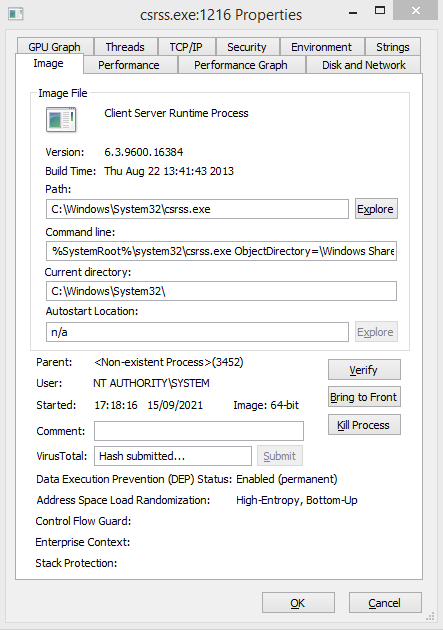

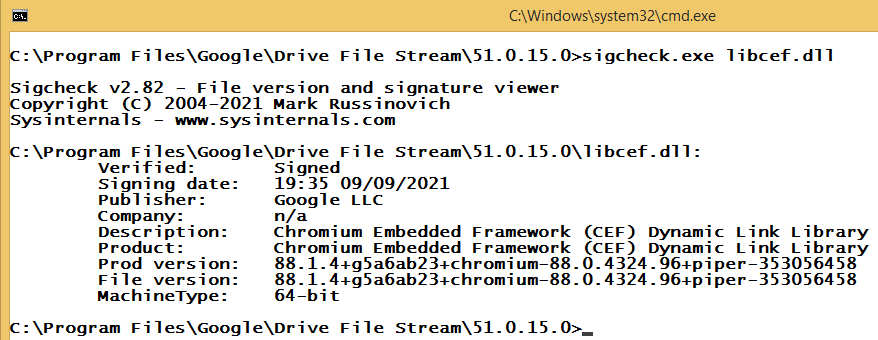
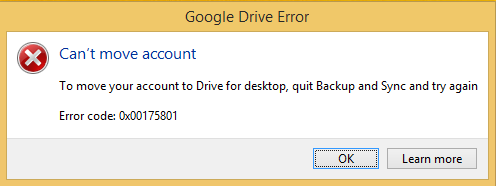

Leave a comment